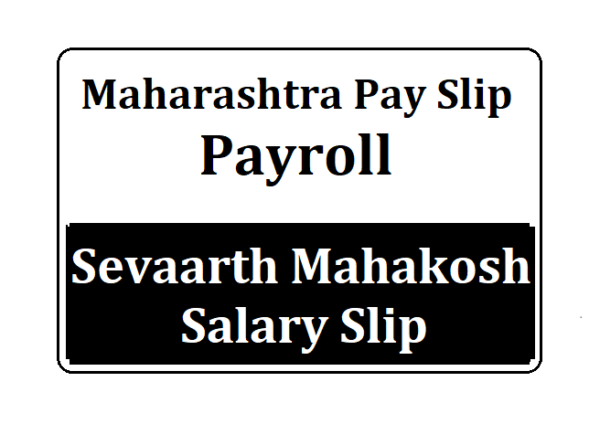Sevarth Mahakosh Payment Slip 2023 – The Maharashtra government introduced the Sevarth Mahakosh Portal, often known as the Maharashtra Sevarth Portal.
Sevarth Mahakosh Payment Slip 2023
Employees of the Maharashtra government have access to a number of financial benefits online through the Sevarth portal, including the ability to view and download pay stubs and employee wages.
The Maharashtra Sevarth website allows users to check out the payroll module as well as a variety of other home services.
The latest version of the information from the Maharashtra State Government, including the Pay Slip 2023, GPF Slip, and Salary Slip, is posted on this website. The Maharashtra government’s employees and pensioners can simply verify it from home using this website.
Sevarth Mahakosh Payment Slip 2023
Maharashtra Sevarth Mahakosh Portal – Details
| Name of Portal | Sevarth Mahakosh Portal |
| Portal Under | Mahakosh Portal |
| By | Finance Department of Maharashtra |
| Portal For | Government Employee & Pensioners |
| Category | Pay Slip |
| Objective | Provide Payment & Salary Information |
| Official Website | sevaarth.mahakosh.gov.in |
| Mahkosh Portal | mahakosh.gov.in |
Mahakosh Sevaarth Services & Benefits
- Budget Estimation, Allocation & Monitoring System (BEAMS)
- Government Receipt Accounting System (GRAS)
- Employees’ Payroll Package (Sevaarth)
- Defined Contribution Pension Scheme (DCPS)
- Old Pension Scheme (Nivruttivetanwahini)
- Pay Verification Unit – Service Book Status (Vetanika)
- MIS for Expenditure & Receipts (Koshwahini)
- Management System for Treasury Net (Arthwahini)
Sevarth Mahakosh Payslip Login Process
- Firstly visit the Mahakosh portal i.e. mahakosh.gov.in.
- Here in the right table of the service, click on the service portal option.
- Sevaarth Portal will open in a new tab.
- Now Sevarth Online Payslip will open from the home page.
- Click on Employee Corner to log in.
- Enter username and password here.
- Click on Login.
- This way one can log in and check the services as per the requirement.
Steps to Download Sevaarth Payslip & Payment Statement in PDF
- First of all, go to Sevaarth Portal i.e. https://sevaarth.mahakosh.gov.in/.
- Now Sevarth Online Payslip will open from the home page.
- Click on Employee Corner to log in.
- Enter username and password here.
- Click on Login.
- Now Click on Payment Slip View & Download Option Here.
- Enter the month and other details.
- Monthly Payment Slip or Salary Payment Slip will open on the screen.
- Click on the download option to get it in PDF format.
- Take a hard copy through the attached printer.
Sevarth Mahakosh Payment GPF Slip 2023 Download
- Firstly, visit the official website of Maharashtra Sevaarth i.e. https://sevaarth.mahakosh.gov.in/login.jsp.
- Home page with login box will appear.
- Enter username and password in the login box.
- Fill in the captcha below.
- Click on submit button.
- The Employee Corner Report option will appear in the header in the new tab.
- Click on the GPF statement.
- Enter the GPF information along with all the details asked.
- Click Submit.
- Anyone can slip GPF on the screen.
Related Tags: Sevarth Mahakosh Payment Slip 2023