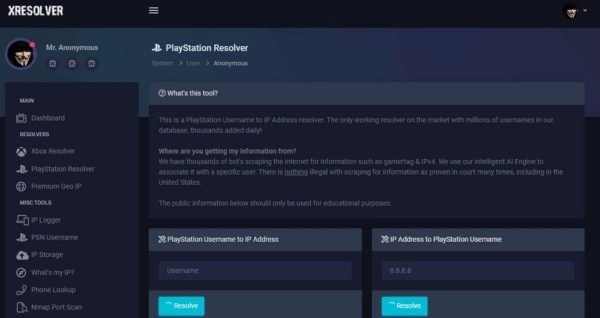PSN Resolver Free Download – Download the Best PSN Resolver and use this PlayStation Resolver to resolve the IP addresses of PlayStation gamers.
PSN Resolver Free Download – PlayStation Resolver IP Puller
When it comes to PSN or PS4 resolver, this utility wins the race and establishes itself as one of the finest. It enables users to locate other users in a party using shared IP addresses, and vice versa, it locates a username’s IP address and ensures that it can identify which packets are originating from that particular user.
Regarding PSN Resolver
PSN resolvers are the programs that translate PSN and PlayStation Network user names into IP addresses and vice versa. It functions similarly to the DNS in that each domain is hosted on a different IP address, which is then translated by the web browser.
A central database server with access to all PSN usernames is necessary for the PSN resolver, but the business forbids other users from accessing this confidential data from the database. As a result, certain usernames cannot be resolved.
Assume that the DNS (Domain Name System) is operational to comprehend how it works. The DNS resolver is called and obtains the IP address of the particular domain you requested whenever a user attempts to view a website in their web browser.
A DNS resolver is a decentralised system that periodically connects to the server for the requested address and responds by sending it back to the browser.
Your Internet Service Provider makes an automated selection of the DNS resolver that is linked to your computer. If we so want, we may set up these DNS network provider settings independently. The network settings are where you may modify these settings.
Requirements
You must fulfil the following prerequisites in order to use the PSN resolver.
- Microsoft.NET Framework 4.5.2
- Setup the 2023 C++ Redistributable Package.
- Nmap Packet Capture
- WIN10PCAP
The World Wide Web
Once you have installed the necessary tools, configure your network. We must turn off IPv6 (Internet Protocol v6). To do this, click the Change Network Adapter Options option under Settings >> Network Internet.
To discover the IPv6 option, right-click on the Active Internet Connection and scroll down the list. By default, it will be checked. To make changes, just uncheck it and press the OK button. Restart the computer after that, then download the PSN resolver from the download section below.
Run the PSN resolver.exe after unzipping the file you just downloaded.
PS4 Resolver, PS Resolver for Playstation, and PSN Resolver.
You will enter its GUI (Graphical User Interface) window after launching it. Check the ARP Spoofing option and the filter in this window after choosing your network adapter.
Now go to Settings >> Network Settings on your console, write down the IP address, and then paste it into the ARP Spoofing box of the PSN resolver.
For optimum results, don’t overlook the open ports. In the console’s settings, enter the source IP and specify Port 9307 for PlayStation and 3074 for Xbox. The default gateway will be the source address. Make sure to double-check every setting.
On your console, create or join the party. When someone joins, click Start, and you’ll see the IP addresses come in under the Connections Tab. Verify the IP that is being sent to the port that we established. It will display the Xbox or PSN live service.
Using the IP Multi-Tool tab on the PSN resolver, you may ping any IP address you discover, look for open ports on that IP, or learn more about the IP address as you find it. Additionally, you may use a DDoS assault to take a player offline.
PSN Resolver-PlayStation Resolver IP Puller may be downloaded.
To download and begin resolving IP addresses and get an edge over your rivals, click here.
To get the Xbox player’s IP, you may also attempt another potent Octosniff tool called Xbox Resolver.
Related Tags: PSN Resolver Free Download