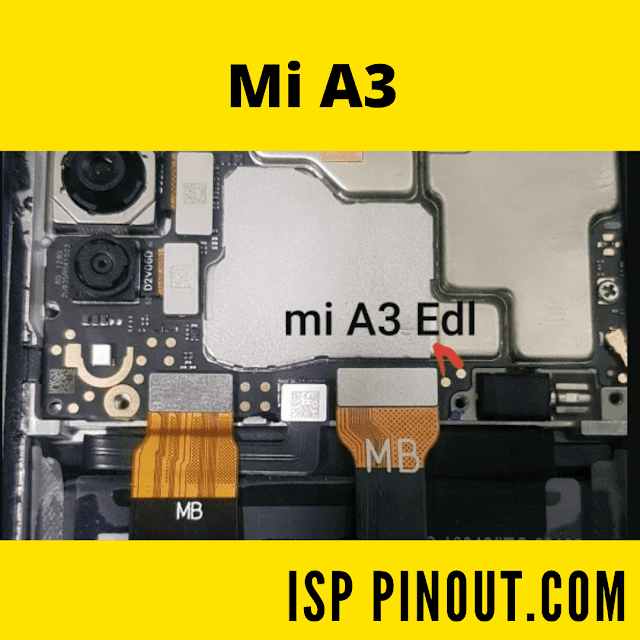Introduction:
In the world of Android development and customization, certain terms resonate with the prowess of unlocking a device’s full potential. One such term is “EDL Mode,” especially for users of the Xiaomi Mi A3, a device popular for its balance between affordability and performance. EDL Mode, or Emergency Download Mode, is a special boot mode that is used primarily for unbricking or flashing a device with a new ROM. This article provides an in-depth look at the EDL mode for the Xiaomi Mi A3, focusing on understanding its functionality, importance, and most crucially, the method to access it through the test point.
Understanding EDL Mode:
EDL Mode, in essence, is a state where a mobile device can interface with a computer for the task of accepting a new ROM or software, usually through a process known as “flashing.” This is particularly useful when the device’s existing software has been corrupted or when a user wishes to upgrade, downgrade, or modify the device’s firmware for various purposes, including overcoming limitations set by the manufacturer or carrier, increasing the device’s performance, or adding a few enthusiast-level tweaks.
The Importance of EDL Mode in Xiaomi Mi A3:
The Xiaomi Mi A3, part of Xiaomi’s effort to offer value-for-money smartphones, comes with a stock version of Android, known for its robust performance. However, users often run into situations where the device malfunctions due to a failed software update, corrupt firmware, or unsuccessful flashing attempts, rendering the phone unresponsive or “bricked.” Here’s where EDL mode becomes a lifesaver. It allows the device to be recovered by flashing a working ROM, thereby restoring functionality. This mode is instrumental in circumventing the bootloader lock, enabling users to revive their device even when standard recovery methods are futile.
Accessing EDL Mode via the Test Point:
Accessing the EDL mode on the Xiaomi Mi A3 requires identifying the specific hardware test point on the device’s motherboard. However, it’s important to note that this method should be reserved for situations where other recovery options are unavailable, as it requires partial disassembly of the device and technical know-how. Here’s how you can access the EDL mode through the test point:
-
Preparation:
- Ensure the device is powered off completely.
- Gather necessary tools for disassembly (screwdriver, pry tools, etc.).
- Have a computer with the necessary drivers and flashing software installed, along with the correct ROM files for the Xiaomi Mi A3.
-
Disassembly:
- Carefully disassemble the back cover of the Xiaomi Mi A3. This usually involves removing screws and using a plastic pry tool to separate the back cover.
- Locate the motherboard and identify the EDL mode test point. This is typically a metal point on the board, often marked for easy identification. (You might need to refer to a detailed guide or image specific to the Xiaomi Mi A3 for the exact location.)
-
Initiating EDL Mode:
- Connect the device to a computer via USB.
- Use a metal tool to short the test point to the ground or an adjacent test point as specified in the guide for your model. While maintaining this connection, press the power button on your device.
- The device should enter EDL mode, which can be confirmed by a notification or a specific response on the computer software being used for flashing.
-
Flashing:
- With the device in EDL mode, the user can proceed to flash the firmware using the appropriate flashing software, such as MiFlash for Xiaomi devices.
- Carefully follow on-screen instructions to prevent any errors during the flashing process.
-
Reassembly:
- Once the device has been successfully recovered, power it off, disconnect it from the computer, and reassemble the back cover.
Revive Your Xiaomi! Exclusive Guide to Mi A3 EDL Mode Test Point
Conclusion:
EDL mode, while being a potent solution for device recovery, is a double-edged sword that should be wielded with caution. The process involves the risk of voiding warranties, potential physical damage during disassembly, and the danger of further bricking the device if not performed correctly. Users are advised to meticulously follow guidelines and seek professional assistance if unsure. Despite these risks, the EDL mode remains an invaluable tool for the Android community, offering a beacon of hope for seemingly irrecoverable devices and keeping the spirit of exploration and customization alive in the realm of Android smartphones.